Google Ads (formerly Google AdWords, or more commonly know as pay-per-click) can be a measurable, transparent method for getting leads and sales from your website. Google Ads also has a low barrier to entry, because Google makes it pretty easy for website owners to set up accounts and run ads.
But if you don’t know what you’re doing, and you set up your account improperly, Google Ads can be a money pit with dismal ROI.
Fortunately, Google gives you plenty of tools to target your spend and measure results. You just have to know how to use them.
Why I Give a Fox
If you know me well, you know I have a love/hate relationship with Google. I love that they have so many tools available to help business owners find and measure ROI. But I don’t love how easy it is to spend unprofitably on this (and other) marketing platforms. I’ve recently run into several examples in my personal life of businesses who are flat-out wasting money on Google Ads. It hurts my heart, and it’s the inspiration for this post. I hope you find it helpful!
If you need training or a helping hand, feel free to contact me. But to get started, here are three basic targeting tools for an effective Google Ads account, plus examples of each (and some bonus targeting ideas). If you’ve never heard of and/or used these three tools, you’re likely wasting money and missing opportunity. Please act fast.
1. Properly Configured Ad Groups
A few weeks ago, I searched Google for a “happy hour near me.” I saw a pay-per-click ad for Sunday brunch at a local bar.
I love brunch just as much as the next person, but if I’m searching for a happy hour on a Thursday, Sunday Bloody Marys aren’t really applicable.
If I was a betting woman, I’d be willing to wager that the bar owner did not configure their campaign into multiple effective ad groups that matched keywords with appropriate ads and landing pages.
They probably put keywords including “happy hour near me” and something about brunch into their campaign. By default, they were probably all in one ad group. Then the business probably wrote ads about both happy hour and brunch, and put them into that same ad group. Since everything was in the same place, Google likely rotated the ads every time any one of those keywords triggered a paid search result.
I saw the brunch ad when I searched for a happy hour, and someone else who searched for brunch over the weekend probably saw the opposite. Neither of us got what we needed, and the restaurant didn’t stand much of a chance to get good results from the campaign.
Had the bar made tweaks in their ad groups, the outcome could have been much better.
Some other targeting tools that would be helpful in this situation: Ad scheduling to adjust bidding on brunch keywords for the weekends, and happy hour keywords for weekday afternoons; location targeting to adjust bidding around a radius of the bar; ad extensions to get more info about the bar into the search results; targeted landing pages to give customers the information they need to convert
2. Location Targeting
Earlier this summer, I was searching Google for weekend getaway ideas for my family. We live in Ohio.
On the top of the second page of search results, I saw an ad for a wildlife park with an option to stay overnight in cottages. I got excited, because I thought it sounded great for a weekend with my hubby and kids. I clicked.
The place looked pretty cool, at least according to the website. It wasn’t really a huge park, but it would have been nice for a day or two. Then I looked at the address, and it was in…Arkansas?? It was 13 hours away from my house by car!
That definitely would not have worked for a weekend getaway from Cincinnati. And unless it was a larger resort, the chances of it getting my other vacation dollars were slim, especially if I was explicitly searching for weekend getaways.
A little ad group optimization as described in (1) would have likely helped here, but I’m also guessing that whoever set up the ads for this company did not have their location targeting set properly.
Google Ads enables you to target your ads right down to zip codes. You can also do it by country, city, state, radius and more, or exclude geographies if needed. For example, if you offer services only within a certain territory, you can make it so your ads only show to people searching in and about that area.
You can also adjust bids by the same criteria. For example, if you are a bed and breakfast that draws most of your business from guests who live within a two hour driving distance, but also get some business from a larger radius during certain times of year, you can bid up within the more immediate radius, and then bid lower or more specifically in the extended one.
Location is important, because it is a complete waste of money to show ads to people who are not in a place where they can buy from you. Even if people in all locations could theoretically buy from you, location targeting also enables you to spend more money in places where you’re more likely to get a return on your investment.
It’s also a strategy that is usually pretty easy and fast to implement. Five minutes could improve your ROI significantly if you’ve never configured your location settings properly.
Some other targeting tools that would be helpful in this situation: Ad text that mentioned the location of the resort to discourage clicks from customers not willing to travel to that area; ad extensions to get more information about the resort into the ad
3. Match Types and Negative Keywords
I once reviewed the Google Ads account of a company that built custom wine storage solutions. They were spending a fair amount of money, but not getting much return on their investment.
I looked in the Search Terms area of their account, and quickly noticed that the keywords they selected (mostly dealing with the words custom and wine) were set to broad match, and triggering a lot of paid search ads for queries about custom wine labels.
They built and consulted on wine cellars, racks, etc. They did not sell custom wine labels.
While it is conceivable that someone looking for custom wine labels could also be interested in a custom wine cellar at some point, it is not likely that they’d convert and/or have strong buying intent. Results (not surprisingly) were poor.
I recommended that they fix the problem via better keywords, tighter match types, and negative keywords. With better keywords and the right match types, they could make it so their paid ads only showed with very targeted queries. As another layer of protection, they could add label as a negative keyword, so that any query with the word label in it would not be eligible to trigger their ads. Again, these were quick fixes with big money-saving and ROI-boosting potential.
Some other targeting tools that would be helpful in this situation: Location targeting tightly matched to their service area; ad text that explicitly described their services
Improving Your Own Google Ads Account
I’ll add the standard disclaimer here: every account is unique, and not all optimization techniques will work for everyone. But the three I’ve covered in this post are basic ways to better target your Google Ads for better ROI, and they’re usually applicable to just about everyone. If you’re not using them, I can nearly guarantee that you’re wasting money and hurting your results because of these and other factors.
I’ve used these basic techniques to help business owners make tangible improvement in lead generation, even with a low budget. A recent example: after some small changes, one account I worked with has a 5.82% click through rate and a 10% conversion rate so far this month on the search network (much better than it had been performing before, and higher than industry benchmarks).
The above should start you out on the right path, but please feel free to contact me if you need more help. It could pay big dividends for your business.

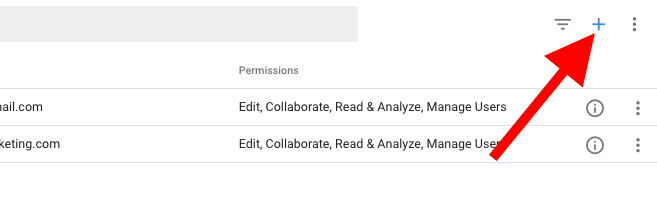
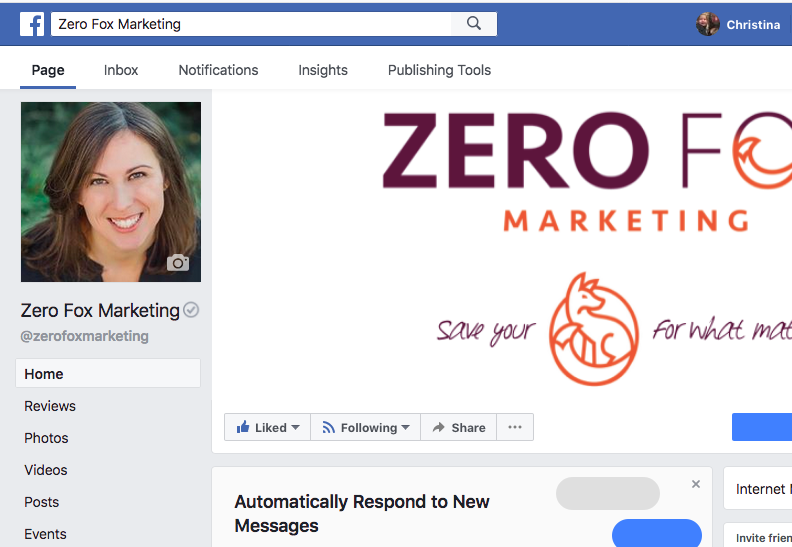
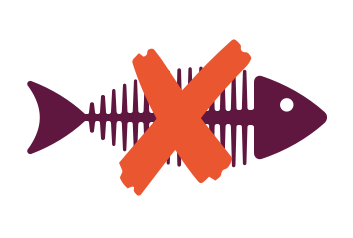
About The Author: Christina Ousouljoglou
I'm a results-focused, data driven go-getter. I help clients turn marketing headaches into understandable business strategies that work.
More posts by Christina Ousouljoglou