If you asked me this question years ago, I would have said that HTTP or HTTPS only really mattered for eCommerce, or websites with payment or secure information transfer. But things are different now.
 Why I Give a Fox About HTTP or HTTPS
Why I Give a Fox About HTTP or HTTPS
In a word, Google. They’ve made some moves that are making HTTPS almost required. These include how the Chrome browser treats HTTP pages, and search engine ranking factors. They’re putting more and more pressure on it as time goes on.
As a result, it affects your ability to get and convert website traffic now and in the future. That’s the main reason why I give a fox.
Let’s dig into that a little deeper. But first, some background.
What’s the Difference Between HTTP and HTTPS?
This topic has been written about widely, so I’m not going to spend a lot of time here. The overall gist is that HTTPS sites are more secure than HTTP sites because of technology that enables them to transfer data from one place to another more safely.
If you want a detailed explanation, here’s one that’s written without a lot of tech jargon.
How Can You Tell if Your Site is HTTP or HTTPS?
Go to your website. Look up at the top of your browser bar, near your URL. If you see green locked symbol, you’re all set.
If you see anything else, like a red warning, an i in a circle, or some other icon, read on.
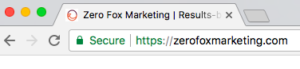
Here’s how my own site looks with a green lock symbol in Chrome for reference.
How HTTPS Affects Search Engine Rank
Google has confirmed that HTTP vs. HTTPS is a ranking factor. This is not news, per se. The link I just gave you is from 2014.
As of right now, the ranking effect for smaller websites that don’t transmit sensitive information (like credit card numbers) is small. This article from an Entrepreneur.com guest writer says that their tests show nearly insignificant impact for smaller websites without transaction functions. Other SEO factors still have more clout.
BUT, Google is consistently moving in the direction of HTTPS. As a result, it’s role as a ranking factor is only going to get bigger. Consider the following.
How HTTPS Affects Customer Experience
In 2016, Google announced that their Chrome browser would start to mark HTTP pages that took credit card info, etc. as not secure. They also hinted at future changes that all but require HTTPS adoption.
In Google’s Words:
Eventually, we plan to label all HTTP pages as non-secure, and change the HTTP security indicator to the red triangle that we use for broken HTTPS.
By October of 2017, they were labeling any HTTP pages with any form fields (i.e. a site search bar, or a Contact Us 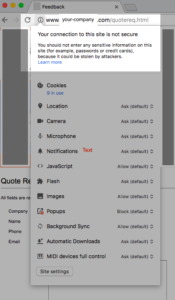 form) as not secure.
form) as not secure.
Here’s an image of what it looks like on the right if you view an HTTP site in Chrome. Other browsers like Firefox are similar.
That’s a short step away from a red mark on all HTTP pages viewable without a click.
Think about it this way.
- Do you want your customers or prospective customers to think you have a website that’s not secure?
- Do you want prospective customers to have a even shred of doubt about filling out your Contact Us or Request a Quote forms because your site is labeled as not secure?
- Do you want prospective customers going to a competitor’s site instead of yours because they can find the green lock there?
If the answer is no, then you need HTTPS.
How to Make Your Website HTTPS
If you are starting a new website from scratch, it’s an easy no-brainer:
Purchase an SSL certificate and have it installed where your site will be hosted. These are not very expensive, and usually whoever is hosting your site can help you take care of it. For example, I chose a HostGator package with an SSL included for my WordPress site and they helped me install it. (Disclosure: Because I enjoy my relationship with HostGator, I became an Affiliate. If you use this link and sign up, you’ll get a coupon code and I’ll get a commission for referring you.)
Once it is set up, you’ll just want to make sure your site is properly redirecting any HTTP requests to the HTTPS version. How that is done will depend on your site and what it is built on. I have a plugin that handles it on my WordPress site.
There are some more steps you’ll want to take once you get more serious about SEO, but that’s enough to get started.
If you have an established website:
The process is harder, and there are a lot of factors to consider and items to check off the to-do list.
You’ll still need to purchase an SSL, and work with whoever is hosting your site to get it installed. That part isn’t hard.
What’s harder is getting your site switched from HTTP to HTTPS without breaking anything, or losing any favor with search engines like Google. Even though your URLs will still look the same after the HTTPS://, you’re basically moving your entire website.
Here is the best checklist I’ve found to use during a move. Don’t let it overwhelm you. Not everything may apply.
If you don’t have someone experienced on your staff to help, there are a lot of people out there who can. I definitely recommend seeking assistance: this is not something you want to do wrong.
But don’t hire blindly. Let that list I mentioned guide you to make sure that who you choose is covering all your bases. If they don’t proactively mention something big on the list (i.e. redirects), you’ll probably want to find someone else.
Why You Should Choose HTTPS NOW
If you make the effort to switch to HTTPS now, you’re not going to see miraculous search engine rank improvements overnight. Your conversion rate probably won’t change much (unless by some chance you’re an eCommerce site that still hasn’t switched to HTTPS).
But HTTPS is the future. Google wants to make sure of it.
And it will only get harder to make the switch in the future. Consider these questions:
- What if Google shifts their algorithm to favor HTTPS websites even more without much notice? Do you want to be scrambling after a loss in traffic to recover? Or would you rather make the change on your terms?
- You’re only going to get more content and more pages as time goes on. It’s as easy to switch now as it will likely ever be.
If You’ve Own a Business and Reading this Gave You a Headache…
Contact me. If you’re just starting out, I can help you make sure you’re covered from the beginning. If you’ve got a site, I won’t make the switch for you, but I can help you find someone who can in a more cost effective manner. And I can make sure it’s done right based on what you’ve got going on, because every site is truly different.
Let’s get this done and off your plate so you don’t have to worry about its impact on your business again!

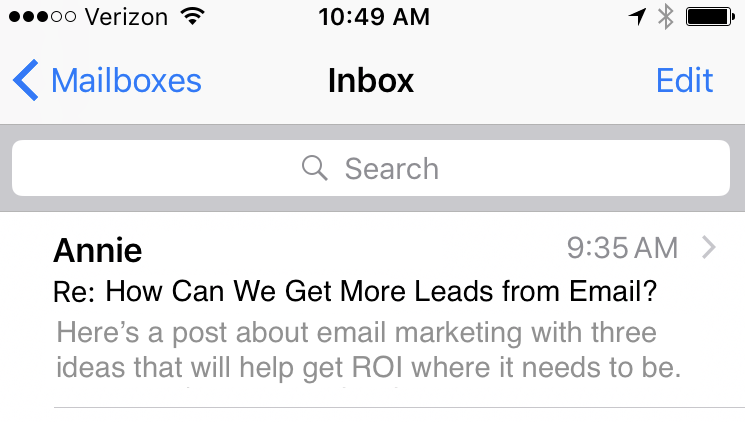
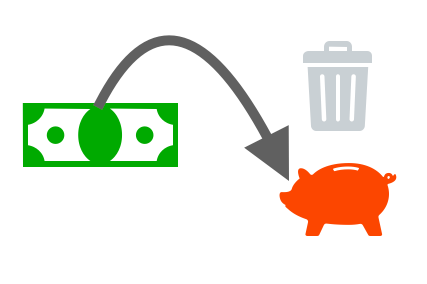
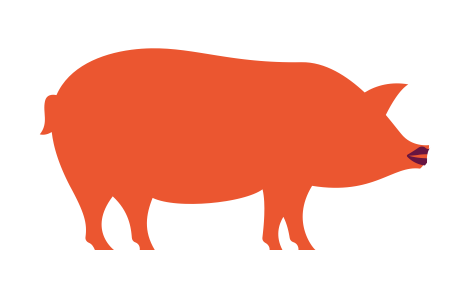
About The Author: Christina Ousouljoglou
I'm a results-focused, data driven go-getter. I help clients turn marketing headaches into understandable business strategies that work.
More posts by Christina Ousouljoglou