Is a good Google My Business listing important for your company? I think so. In fact, I think it’s one of the most underrated parts of SEO.
There are two good reasons why:
- Google My Business listings have a large impact on local search.
- They are prevalent if someone searches for your brand name, especially in your service area.
Let’s look at an example from my personal life re: local search.
An Example of Why Google My Business Matters in Local Search
The spring on our garage door broke recently. It happened overnight, right before we left for vacation…at 5am. We manually opened the door to get out, and decided to leave the hassle of getting it replaced till we got back.
Upon our return, I did a Google search for “garage door repair west chester, oh” (that’s the town where I live). I found the following.
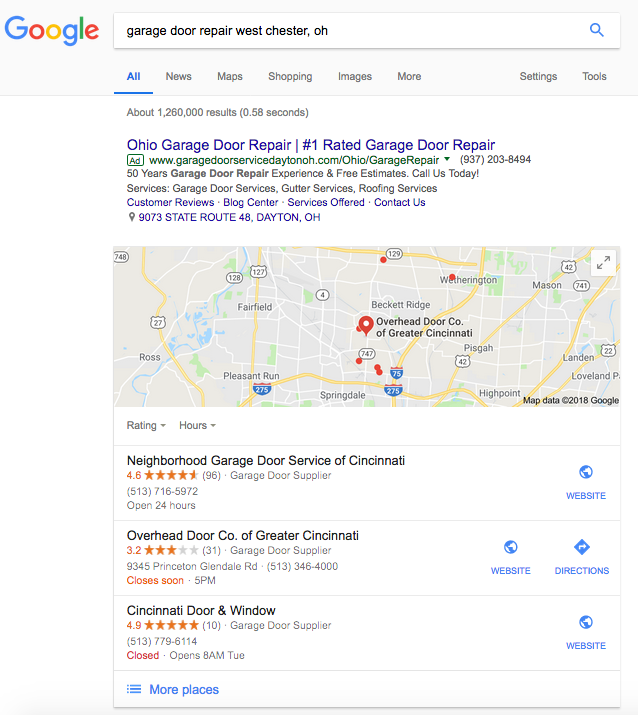
The listing at the top is a paid text ad from Google AdWords. The map and the three place listings below it are derived from Google My Business listings (formerly called Google Places).
Both were visible immediately with my desktop screen settings. Below were traditional organic listings, but most were for review and aggregator sites, like Yelp and Angie’s List.
On my mobile phone, placement made an even bigger difference. Only the top listing (the AdWords ad) was visible immediately.
This placement by Google is no accident. They get paid for clicks on the ad, and they know that searchers like the map/places listing interface. That is why they’re displayed so prominently.
After doing this search for “garage door repair west chester, oh,” who do you think I called for a quote?
An Example of Why Google My Business Matters in Searches for Company Names
Now do a search for your favorite company brand name. I suggest your own company name. What do you see?
Here’s an example of what someone sees when they search my brand name near me. If you’re outside my area, you can see it by searching “zero fox marketing ohio” (since there is another national company with a similar name). It is fueled by Google My Business and other sources. Your eye goes right to it, doesn’t it?
Why I Give a Fox about Google My Business Listings
You can bet that in the local search example, I called the well-reviewed providers with highly ranked place listings first.
You probably do the same when you’re looking for services and local businesses. Don’t you think your customers do, too?
And even if your business isn’t as localized or dependent on radius searches, what do you want people to see when they search for your company name? You want to give them the best impression possible, right?
That’s why it’s important!
A lot of people have written about strategies for optimizing your Google My Business listing. And it’s a worthwhile topic. A study that Google commissioned in 2014 found that listings with additional information received at least 30% higher click through than their un-optimized counterparts.
There are many, many more factors to a good listing than I could ever cover in a single blog post (this one’s already too long). But if you want to make a big impact on your Google My Business listing immediately and quickly, I would start with these three areas.
BEFORE YOU START: Verify (and/or Create) Your Google My Business Listing
If you already have a Google My Business Listing, and you can login and manage it at https://business.google.com, skip right to items 1-3 below.
If you have not gone through the verification process to create and/or claim your Google My Business listing, you should do so immediately. This will allow you to:
- Add information to your listing, like accurate contact/address information, categories, services and photos
- Respond to and manage reviews
- Improve your local rank
If your business is well established or prominent (i.e. it has been operating for several years), you probably already have a listing that Google has generated automatically. In that case, do a Google search for your business name. If you see a listing pop up on the right side of your desktop screen, and it includes the question “Own this business?”, you can click on that link to claim it. Follow the prompts, and be sure to use the same Google account you use for other Google services within your business (like Analytics, AdWords, YouTube and/or email).
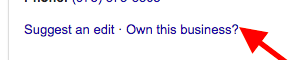
If a Google search for your business name doesn’t yield that option, you’ll need to create a listing. You can do so at https://business.google.com. Again, use the same Google account you use for all other Google business services. One of the prompts in the process will help you search for your business again to ensure that no listings already exist.
Google will give you several options to verify your business, including receiving a phone call at your business telephone number, or receiving a post card at your business address.
This step is very important, mostly because it gives you the opportunity to actively manage your listing.
Google has said that relevance, distance, and prominence are factors that influence local rank. You cannot change some of those items, but by managing your listing with complete information and working on reviews, you can help the others.
Note: Check your eligibility for a Google My Business listing here. For more complex setups, like multiple locations for the same business (i.e. branches or a franchise), multiple practitioners at a single location, or a business without a physical location (i.e. a service area business), make sure that you understand the best way to set up your listings before you start (consult a professional and/or Google support). If you run into some issue (i.e. your listing is already claimed but you weren’t the one to do it, or if you forget your Google account password), Google customer support might be able to help there as well.
Once you’ve got your basic listing set up, you can optimize it. Again, there are too many tactics and strategies to cover in a single blog post, but these are a good start.
1. Make Sure Your Business is Categorized Correctly to Rank for Relevant Searches (You May Choose More than One)
Google says that relevancy is a factor in local search rank. By choosing the correct category(ies) for your business, you can help ensure that Google sees your business as relevant within those categories. If you choose something too broad, or something that doesn’t describe your business correctly, your rank for relevant searches will suffer.
To edit the category(ies) in which your business is classified, click Info on the left side menu in the Google My Business interface. Then click on the pencil icon of the Categories section.
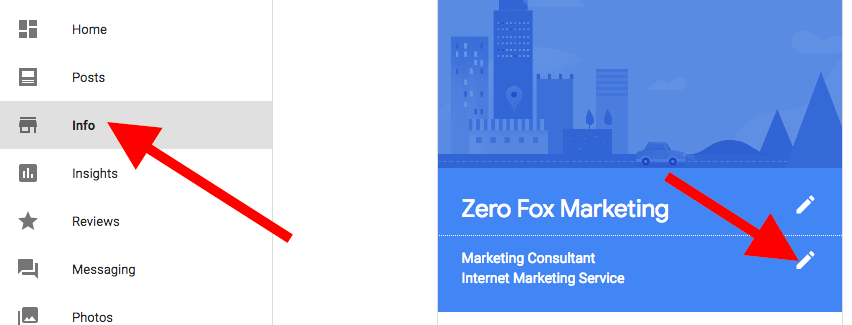
You can choose a primary category, plus additional categories. Start typing what category you think your business is in, and Google will provide suggestions from its list for you to choose from. (If you want to see a full list of available categories, there is one here.)
Be sure to set the primary category that best describes your overall business, plus additional categories for specialties, departments, etc. For suggestions on what to choose as a primary category vs. additional categories, get guidelines right from Google here.
2. Encourage and Respond to Reviews
Google says that review count and score are factored into local search ranking. If you have reviews for your business, you’ll also see visual star ratings included with your listing.
You know how important word of mouth is. Customer reviews can either make or break a prospective customer’s willingness to contact and do business with you.
While you cannot control reviews on your listing completely, you do have the power to encourage customers to leave them, and respond accordingly.
Encouraging Reviews on Your Google My Business Listing
Do you have some loyal customers who you know well? Contact them, and ask them for an unbiased review of your business on Google. If they do a Google search for your brand name, a “Write a Review” button will be available in your listing for them to use.
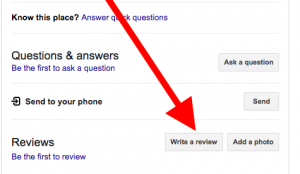
You can also click that button to get the URL of a link you can send directly to customers so that they can review your business. (Search your own brand name, click on the button, and copy the link from the address bar that results.) Consider including it in a follow up email once your product is delivered or your service is performed (using a link shortener or a text link to make it look more user friendly).
If such 1:1 contact isn’t feasible in your line of business (i.e. higher volume hospitality or retail), consider a controlled email campaign inviting your customers to leave reviews on Google (via the link) or the platform of their choice.
You could even include the link within a page on your website that showcases your top reviews/testimonials, with a corresponding call to action. You could also feature links to other review platforms, like Yelp and Facebook. Then your customer can choose whatever platform they prefer.
Once You Have Reviews, Respond and Engage Where Appropriate
If you’ve recently claimed a listing for an established business, you may already have reviews that you didn’t even know about. Take some time and decide whether or not to respond to them, according to best practices and what makes sense for your business.
Then, determine a strategy for responding to all reviews going forward. Schools of thought on this topic vary widely. It will depend a lot on what business you’re in, and what type of reviews you get. No matter what you decide: have a plan, work the plan, and make sure prospective customers who see your reviews are as impressed as possible.
3. Choose Your Photos (Especially your Profile Photo) Carefully
What you choose as your “profile” and “cover photos” are important for Google My Business listings. Your “profile” photo is perhaps the most important, as that will show prominently in search results (on both mobile and desktop) when local searchers query your brand name.
Common sense might tell you that your logo is a logical choice for your profile photo. It can be. But sometimes, there are better choices than your logo.

For example, I chose my professional head shot as a profile photo for Zero Fox Marketing. I did so for a few reasons:
- It stands out from other marketing providers
- I provide high-touch marketing consulting and work directly with all my clients, so a personal photo is reflective of that business model
- Most of my business is driven by referrals, so a personal photo makes sense
Options for an Effective Profile Photo
Consider what will be most recognizable for your current and prospective customers, and what will make it easy or more comfortable for them to do business with you. Some options include:
- An attractive shot of your storefront or office exterior (very useful if prospective customers need to find and do business at your physical location)
- A branded photo of your signature product
- A professional head shot (of a person or mascot)
- Your logo
Remember to make sure that:
- Images are sized appropriately, with an accurate aspect ratio
- Images are not pixelated or blurry
- Text included in the image is readable at a glance
Other Photos on Your Profile
Options for including images in your Google My Business Listing will vary based on whether you have a physical address or a service area business. See the types here, and upload and manage them in your Google My Business interface by clicking “Photos” on the left side menu.
Make sure you have an ample amount of photos in each category where appropriate, especially if you have a physical location. And check how they appear on mobile by searching your category and location, clicking on your listing, and scrolling through the photos.
Getting Results from Google My Business
Google My Business is a free local marketing tool, but it does take time to understand the platform. It also takes time to build and maintain an effective listing for your business. However, time spent on this marketing strategy can have big payoffs. You can improve your search engine rank and click through, collect reviews that build prospective customer trust, and help people do business with you more easily.
If you need help with your Google My Business listing or your local marketing strategy, feel free to contact me.



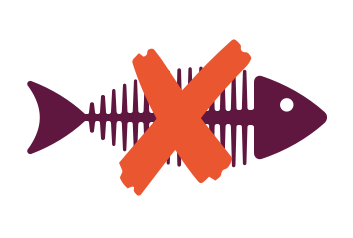
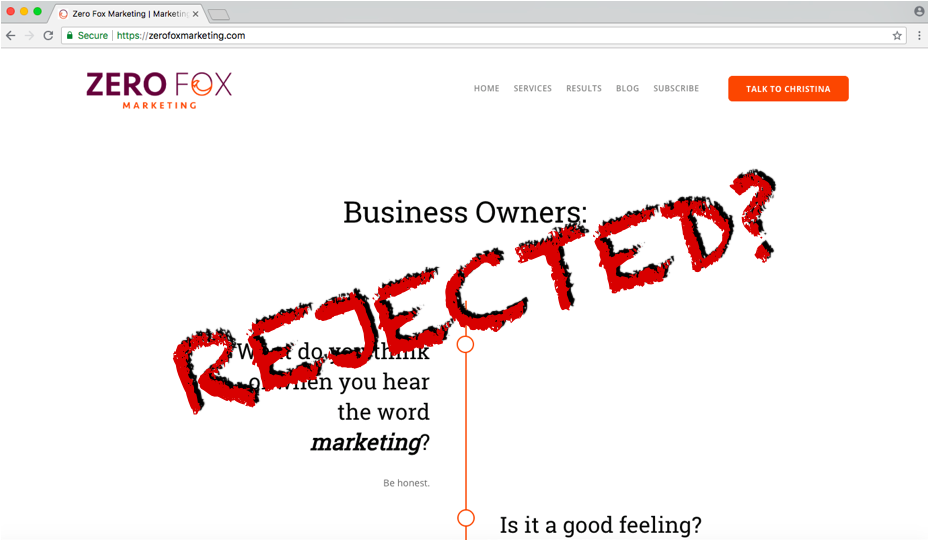
About The Author: Christina Ousouljoglou
I'm a results-focused, data driven go-getter. I help clients turn marketing headaches into understandable business strategies that work.
More posts by Christina Ousouljoglou